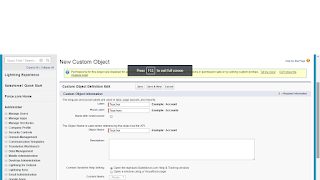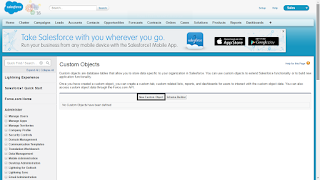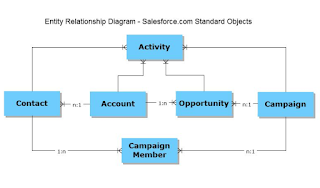Step 1 :- Create a Teacher Custom Object
The force.com
platform includes predefined Standard Object, but you can also create your own custom
object to track anything. First step is to create a custom object.
- Open your browser and go to https/login.salesforce.com/
- Enter your username and password
- Click Setup in the upper right corner, and then click Create --> Objects in the sidebar menu to display the Custom objects page
- Click New custom Object to display New custom Object wizard
- Fill in the custom Object definition
- For the label, enter Teacher
- For the plural label, enter Teachers
- Leave all other values as they are
- Click save to finish the creating new custom Object in Salesforce
 |